When We Go Back To Work… Will Working Remotely Be the New Normal?
During the pandemic, we have had to take the leap into having people work from home. Employees struggled to adjust to working at home, daily childcare and teaching, making ends meet. Employers wondered if people were productive and how they could be managed if they were not in the office. It has been a challenge all around. We broke down some of the barriers about people working remotely. We learned a lot. Now that we are beginning to look at reopening our businesses, will we continue to have more people working remotely? Is it the “new normal”?
Currently, about half of US workers are working from home. As of this writing, Twitter is continuing remote work indefinitely. Other tech companies are seriously considering the same plan. Nationwide (#75 on the 2019 Fortune 500 list) is making remote working permanent for many of its 27,000 employees. The Brookings Institute said they think telecommuting will likely continue long after the pandemic. Here are some pros and cons:
Pros
- Minimizes money for office space
- Reduces commute times – good for the environment and employee health
- Maximizes productivity
- Improves results – work is more clearly defined
- Increases retention
Cons
- Productivity not guaranteed
- Isolation has negative impact on employees’ well being
- Impacts those who don’t telecommute – lower performance, higher absenteeism, higher turnover
- Impact on promotions and professional development
Do the Pros have enough sway to mitigate the Cons? Maybe. When discussing remote work in the future, Tom O’Connor, a Boston HR Consultant, said in a Society for Human Resources article, “I think that people are not only going to demand more flexibility, but they’re going to have a proven business case for it.”
Here are some responses from remote workers In the State of Remote Work Report 2019 by Owl Labs:
- Makes them happier: 84%
- Better able to manage work-life conflict: 82%
- More likely to recommend a friend to the company: 83%
- Makes them less stressed: 81%
- Feels their employer trusts them: 84%
- Remote work makes them less likely to leave their employer: 76%
Even prior to the pandemic, people found working from home a very positive experience. It sounds like remote work is likely to become the model for the future. To make it work in the long-term perspective, we’ll need to develop a multifaceted structure and look at corporate culture in a different way.
Three important components for success to consider:
- Structure – Work Plan that will define how things work
- People – New understanding of managing, evaluating, motivating people working remotely
- Strategy – Changes in core processes in the new environment
In this first segment, we’ll talk about a Work Plan. This plan creates a practical roadmap for how things can work. It will be a work in progress and will need to reflect what we learn along the way. Here are some basics to include in the plan.
Remote Work Plan
Purpose
Reasons organization decide to change focus and make remote work a prominent part of the corporate structure are unique to every business, but some reasons could be:
- Support work/life balance and give people the flexibility they need
- Improve employee health by eliminating long commutes
- Be more efficient in the use of bricks and mortar space
- Continue to support a more eco-conscious environment
- Boost productivity and profitability
What are your reasons? To make this a compelling purpose, tie it to the values and mission of the organization.
Eligibility
This will depend on whether most work will be done remotely or if you will have a hybrid of people on-site and at home. Will you allow people to choose one or the other or will the organization assign people to work from home? Regardless, you will need to identify what positions and roles will fit into the remote working model. It could be specific teams, functions, e.g., bookkeeping, or departments. In most businesses, there are some positions that must be on-site –administration, facilities, human resources – and will be unique for every business based on the staffing model.
Procedures/Operational Issues
There should be basic protocols about work that apply for remote workers, just as there are in the office. Once businesses and schools open, working at home is not a substitute for childcare. Timekeeping is as critical at home as it is in the office. All wage and hour rules apply for non-exempt (hourly) employees at home. Although hours may be more flexible for people working at home, you may want to establish core hours when they will be available for clients, managers and team members. Individual accountabilities and expectations need to be clearly established. A good bit of this will be created between the employees and their managers and may include scheduled online meetings or phone calls to mirror the interaction that ordinarily would occur in the office setting. You may want to define corporate expectations regarding meeting protocols, customer response time or email/online etiquette.
Equipment
During this unique time, many of us have scrambled to set up home offices. My neighbor has improvised a standing desk by covering the top of the barbeque and putting her laptop there. I’m sure there are many other very creative desks and home offices out there. It’s a tribute to the creativity we have to make things work.
To make this work long term, however, we’ll have to replace the BBQ desk with something more practical. As an employer setting up remote working, you will want to define who will be responsible for the home office equipment. The employee may be responsible for desk space, lighting, supplies, while the employer will be responsible for all technology and software. Determine how to handle the expenses of internet connections, cell phones and basic office supplies like paper, pens, etc.
Whether you are an employer thinking about setting up home offices or you are setting up your own office, here are some equipment basics:
- Computer – Depending on employer policies, you may need to upgrade your home computer/laptop. If you are providing your own, be sure it has the capacity and set-up to do your work. If you are an employer, you’ll want to replicate the office set-up as much as possible.
- Monitor(s) – many of us use multiple monitors at work. To be efficient at home, you’ll need to have additional screen space. You may want to consider a monitor mount as well. It can help make the most of limited space.
- Desk – Many of us have been making do with any flat surface, but that is not sustainable. There are many options available affordable options, including standing desks. Working on a “real” desk, instead of a kitchen table, may make it easier to be “at work.”
- Chairs – Because we spend so much time sitting at our desks, it is essential that we have a good chair. From an HR perspective, chairs are a key component in employees’ good health. If you are an employer providing the office set-up, it is worth the extra expense to be sure your people have well designed chairs.
- USB Adapter – This can simplify your life if you have plenty of ports for all your equipment – monitor, keyboard, charging cable, keyboard mouse.
- Good keyboard – If you spend hours on your keyboard, it’s important that you have a keyboard that works ergonomically. Laptop keyboards are functional, but may not be conducive for long hours of work.
- Webcam/Microphone – To make web meetings more effective, be sure you have the right tools.
- Printer/Scanner – While most of your work will be online, you may need the option to print documents to review or mail. Many options are available in a broad price range. I use a combo printer/scanner/fax machine. I don’t need a fax machine often, but there are times I really need it!
Employers may want to create a Work at Home Package that includes a standard set of equipment. Computers can be configured to have the right software, security, authorizations and compatibilities in a consistent way to make remote working more efficient and secure. Some customization can be done on an as-needed basis. When the employer provides the equipment, it is easier to test and monitor it.
As a side note, employers have both Federal and State requirements to provide remote workers with labor law posters. A small detail that should be included in remote work checklists.
Cybersecurity
As more people access company networks, the opportunity for successful cyberattacks increases substantially. The bad guys will most certainly take advantage of the quick transition we made to working from home. Personal equipment – laptops, phones, communication apps – most likely lack the level of security needed in a work environment. On our own devices, we may not even be aware of the results of some of our actions.
This is complicated and crucial for any business. Internal IT departments should create their own security plans that include unique requirements of a remote workforce. If you need additional help, there are many resources and companies that can help you design and implement these plans.
Key Points
In “How to Maintain Cybersecurity for Your Remote Workers”, the Society for Human Resources Management lists the following areas businesses should focus on:
- Setting up and communicating remote-work security policies
- Securing virtual private networks (VPNs)
- Regulating personal device use
- Addressing authorization and authentication
- Communicating with employees about phishing and malware campaigns tailored to the current crisis
- Securing communication and collaboration channels
- Providing vigilant IT support
Collaboration Apps
There are so many ways for people to connect. Many of which offer no real security. With the increased use of these platforms to communicate with employees and customers/clients, it is essential that organizations take control of the service that is used and ensure everything is encrypted. Chances are that, regardless of policy, there will be people who go around the system, so plan to have an additional layer of defense.
Safety
Safety concerns are more easily managed when everyone is in the same building but, with employees working in their homes, it gets tricky. Help employees identify safety hazards at home. You may want to provide a checklist to be completed and returned every 6 months to help keep it top of mind. Just as in the office, be sure employees know to report immediately any accidents or injuries while working. Workers Compensation applies for any work injury, regardless of whether it is on-site or in a home office.
Additional content
What else do people need to know about how things work? Every organization has things that may have been easy to see on-site but need clarification in this new work environment. To get more information about people’s needs, create some diverse focus groups to explore “what’s missing.” Remote workers who went out during the quarantine will be great resources for information.
Contacts
Make it easy for people to stay connected to the organization and get the information and services they need by creating a contact list of key resources. It could include IT help desk, human resources, administration, company Employee Assistance Program, etc.
The Remote Work Plan provides the structure for this new work model that will create consistency for employees and security for the organization. It helps us all understand how we will do things together, even when we are far apart. As a living document, it will continually change to meet the needs of the people and the organization in the new normal of remote work.
A reminder – while structure is important for the organization, the bottom line is that we are talking about people. Working remotely changes the human component of work – the relationships, the trust, the teams. How can we keep the life of the organization vital, when we are all so far away? More on that in the next segment – PEOPLE Working from Home – Managing, motivating, engaging long-distance. Stay tuned!
REVOLUTIONARY CONVERSATIONS
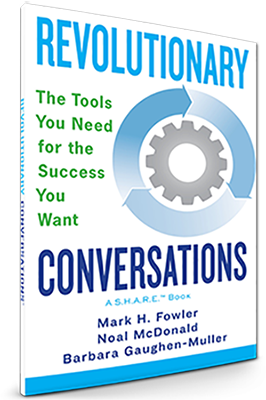 Who would imagine that one word could change your life? Introducing the S.H.A.R.E.™ Tools, which together spell the word that leads to positive connections and the success of Revolutionary Conversations™.
Who would imagine that one word could change your life? Introducing the S.H.A.R.E.™ Tools, which together spell the word that leads to positive connections and the success of Revolutionary Conversations™.
Developed over the course of 25 years by business re-engineering specialist Mark Fowler and refined with human resources professional Noal McDonald and noted public relations authority and NGO leader Barbara Gaughen-Muller, the S.H.A.R.E™ Tools are five simple, flexible pathways that lead to productive, constructive conversations by creating an exceptional connection between two or more people.
You can use the Tools to solve problems, improve hiring and training, promote employee engagement, develop and implement marketing initiatives, unite a group around a common purpose, and anything else that requires interaction for superior success. The book is packed with examples showing how the Tools fit easily into every kind of conversation, from the boardroom to the shop floor; from high-stakes negotiations to staff meetings; from water-cooler conversations to job interviews. And if your definition of success (or your job description!) is to build peace and a better world, well, the Tools can help there, too.
You’ll find that the S.H.A.R.E.™ Tools blend naturally into your own speaking style, there are no scripts or complicated rules to learn, you don’t have to use them perfectly to get positive results, and you’ll quickly get better at using them. So, start today to develop a Language of Success™ that will advance your goals, encourage collaboration, increase the momentum of your business, and energize your career and your life. With the S.H.A.R.E.™ Tools, success is just a conversation away.


